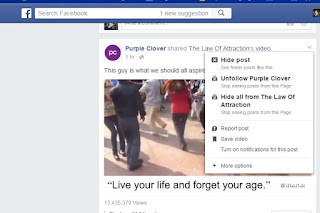Do understand the importance of privacy on Facebook. It amazes me how many users I see with wide-open privacy settings. This means that anyone, friend or not, can look at anything they’ve posted on Facebook. Potential bad guys can learn a great deal about these users and potentially steal their identity. Think about all the “secret questions” on all those bank and credit card websites. How many of those answers are somewhere on your Facebook page?
PRO TIP: The answer to the privacy question is NOT “Oh damn, I’m never using Facebook again!” The answer is “Use the privacy tools on Facebook and lock down your information so only friends can see it.”
Do use the Privacy Checkup on Facebook. This is important and very easy. Click on the Lock icon near the top right of the timeline page. Then click on Privacy Checkup.
- Posts – Who do you want to see your next post? Select Friends. Click Next.
- Apps – If you’re like most people, there are tons of games and other apps that you no longer use. Edit who sees each one and delete any you don't want anymore. When you’re done, click Next.
- Profile – This shows your personal information and allows you to decide who sees each item. For safety’s sake, I recommend that you set each item to either Friends or Only Me (which means no one can see the information but you). Never use “Friends of Friends” or “Public.” Click Finish Up, then click Close.